Our favourite free and open source Android apps (F-droid)
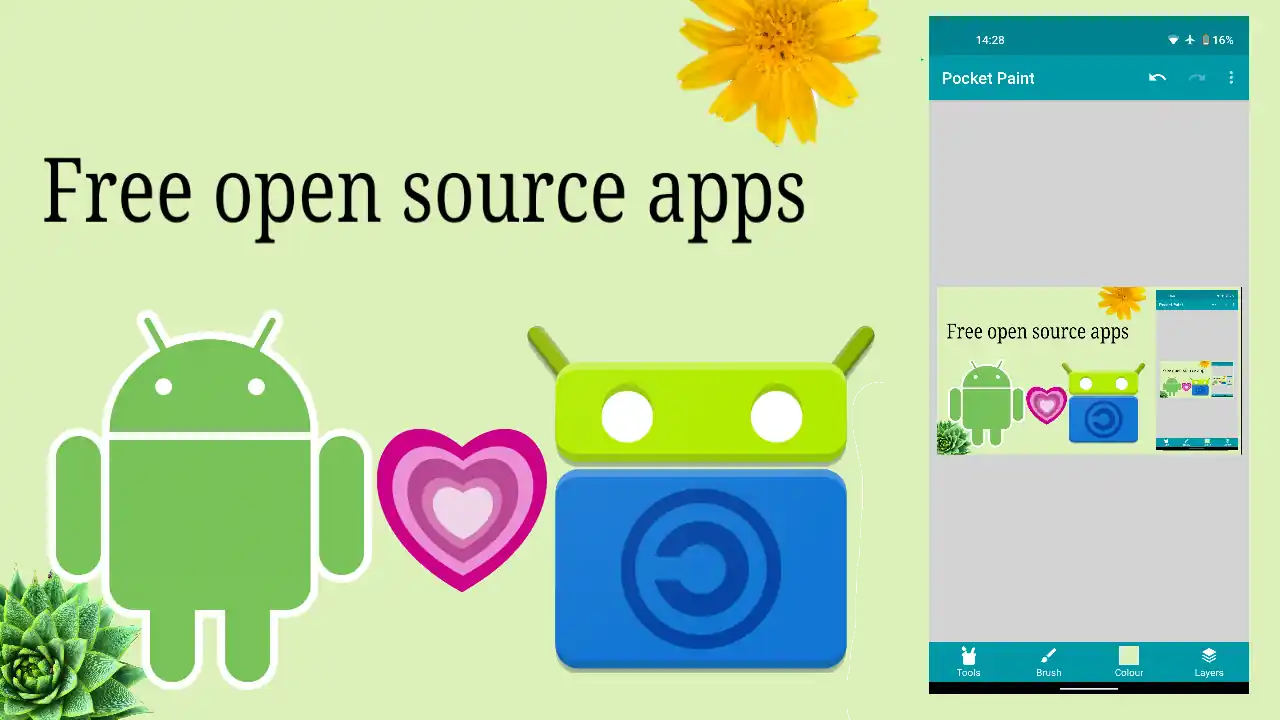
We’ll be sharing with you some of our favourite free and open source (or FOSS) Android apps. They are not only free to download and use, they are also free in the way they respect your freedom and privacy. These apps are created by and for the people without malicious trackers or ads from corporations that sell your personal data for their own profit.
Video Guide
You can also watch it on YouTube.
A little backstory!
We switched from iPhones to Android about a year ago. We use second-hand Pixel phones running a privacy and security focused open-source operating system called GrapheneOS. It has been a major milestone in de-Googling our lives as the OS does not have any Google Play services implemented – meaning Google apps don’t work on our phones!
It seems daunting to forgo the services Google, Facebook and the likes provide. And we can tell you first-hand that it will be a pain in the butt to sacrifice all the conveniences we’ve come to rely on. Your data won’t be seamlessly synced between all your devices any more and you will have to take many many extra minutes when completing tasks. But if you are just becoming interested in reclaiming your own privacy, we hope this video can empower you in ditching those proprietary apps. And if you are many years into this journey, we hope you can learn about some new useful apps too!
 F-Droid - alternative app store
F-Droid - alternative app store
To be able to install all these wonderful apps we will talk about, you need the software repository app F-Droid. Just like Google Play Store, you can find apps, install them and keep them updated. The difference is, all apps in F-Droid are free and open source meaning anyone can look at the code, contribute to it, redistribute it, etc. You also don’t need an account to use it. It’s transparent in letting you know which app has paid features, advertisements and trackers; what permission the app needs as well as what sort of open source license it has so you can make informed decisions when installing. You can install F-Droid by downloading the .apk package from their website and allowing installation from “unknown sources” in your Android settings.
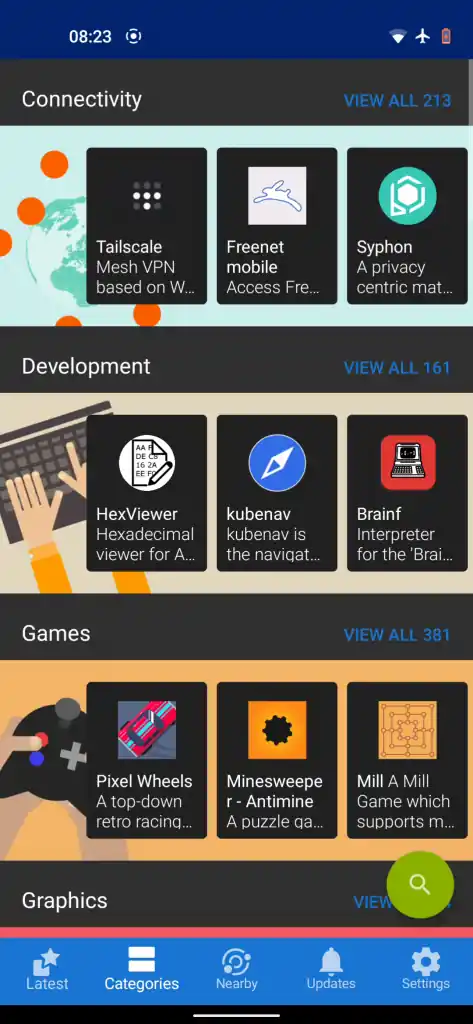
All the apps we will mention can be downloaded from F-Droid a part from a couple that will need to be manually added to F-Droid or downloaded from their respective websites. They are free to download, open source and ad-free. We’ve divided them into three categories: internet apps, multimedia apps and useful tools. All of them contain a link to the F-Doid website but be sure to download them from the F-Droid app itself so you can get updates!
 Open Camera (🚫Google Camera)
Open Camera (🚫Google Camera)
Open Camera is a full-feature replacement for Google Camera. You can use external mics with it, set motion stabilisation, change photo and video quality, change the user interface and more. It supports many Android devices. Most of our videos are shot with it!
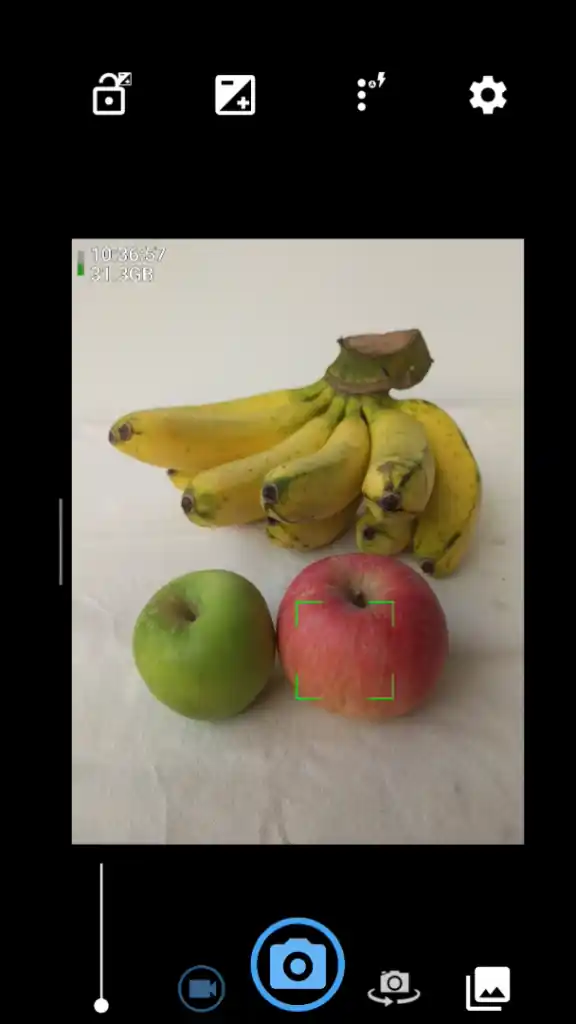
 Equate (🚫converter tools paid/with ads)
Equate (🚫converter tools paid/with ads)
Equate is a unit converter and semi-scientific calculator. Convert real-time currencies including cryptocurrencies, time, temperature and many more. You can clean converting history with ease. It is simple yet very useful!
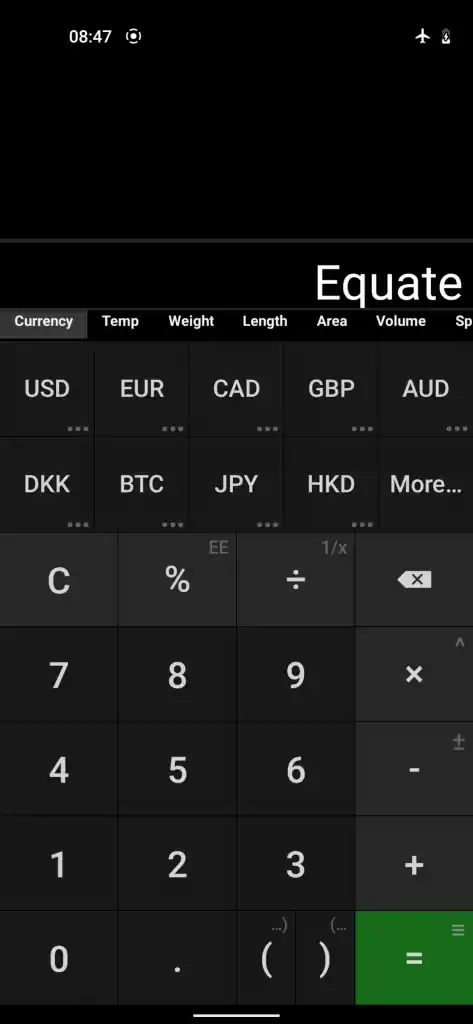
 Florisboard (🚫Gboard – Google Keyboard)
Florisboard (🚫Gboard – Google Keyboard)
Replace Google Keyboard with Florisboard. It respects your privacy with minimal permission needed. You can customise themes, do glide typing, have copy/paste/select all buttons, manage clipboard history, and many more. It is definitely the best keyboard we’ve tried on Android!
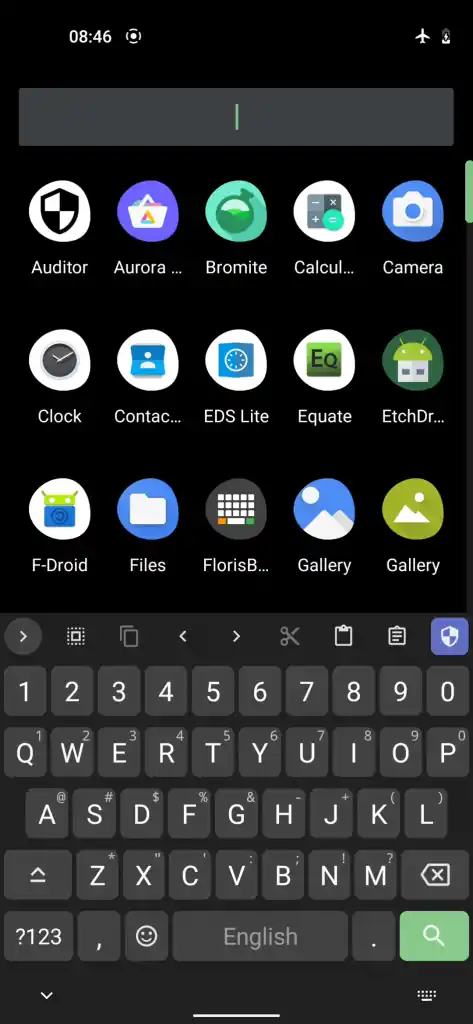
 Syncthing / Nextcloud (🚫Google Drive/Dropbox/MEGA)
Syncthing / Nextcloud (🚫Google Drive/Dropbox/MEGA)
Syncthing helps you sync files between multiple devices in a trustworthy and decentralised way. It is more of a tool than a service as it can only help you sync the files but it does not store them on their servers. The files you sync only go through your local network or another network of your choice therefore you have 100% ownership of all your data. We are migrating away from using cloud services and this has been great to use. If you are looking to sync your files to a third-party cloud, take a look at Nextcloud.

 KeePassDX /
KeePassDX /  Bitwarden (🚫LastPass)
Bitwarden (🚫LastPass)
KeePassDX is an offline password manager with support for two-factor authentication (2FA). It has the autofill feature and a special field filling keyboard so you don’t have to copy your password onto your clipboard (which is shared amongst on all your apps). We switched to using KeePass not long ago so we can keep our sensitive data offline. It is supported on most platforms so you will never lose access to your passwords. We backup the KeePass file onto a USB stick and sync it locally with multiple devices using Syncthing. If you want to sync your passwords to the cloud in replacement of proprietary apps such as LastPass, you can try out Bitwarden.
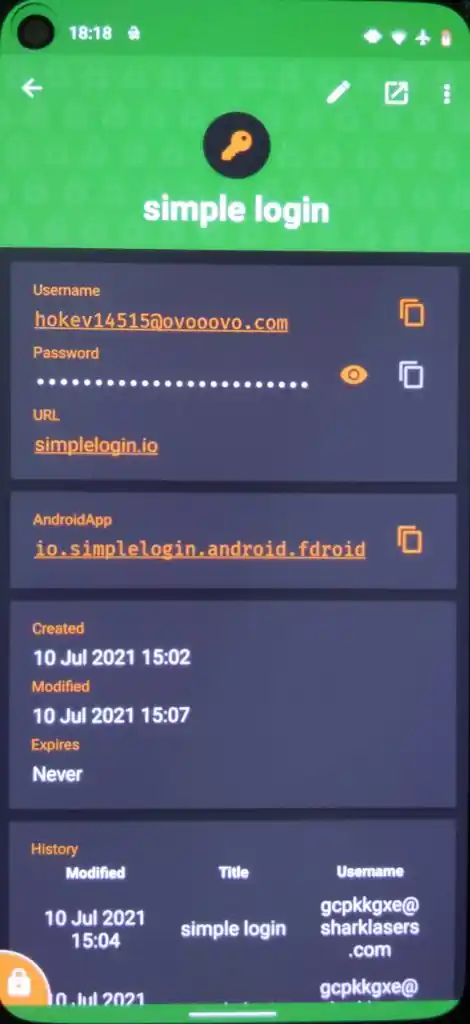
 Shelter (isolate big brother apps)
Shelter (isolate big brother apps)
Shelter lets you isolate proprietary apps that track you into their own profile. We use another FOSS app called Aurora Store to download proprietary apps that we need. It is a Google Play Store alternative as it does not require you to log in and it shows you any trackers an app may have. For example, Duolingo has 11 trackers. It is not an app we would want on our phone next to our personal information so we install it into the Shelter profile. You can also freeze the app or auto-freeze it when the screen is locked, add a widget to your home screen or just turn off your Shelter profile altogether. This way, big brother apps won’t have any access to your information and they also won’t be running in the background behind your back.
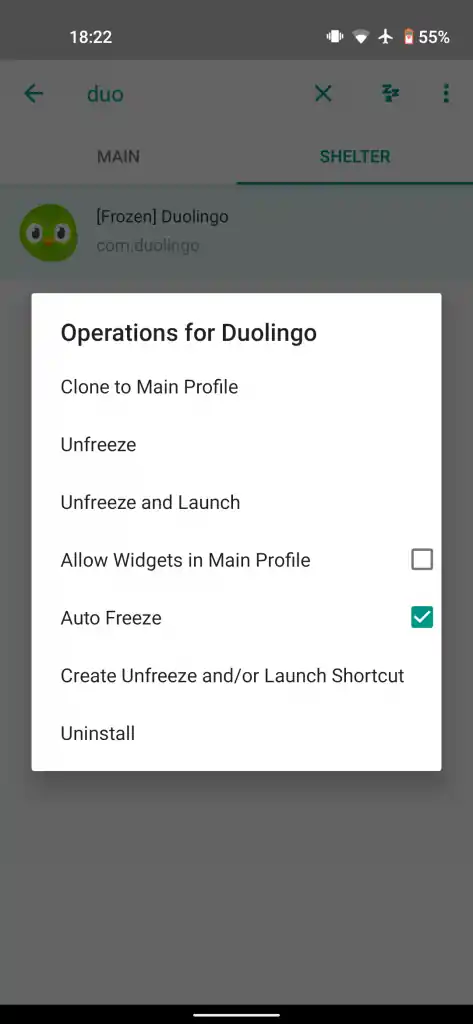
 Notepad /
Notepad /  Standard Notes (🚫Evernote/Google Keep/OneNote)
Standard Notes (🚫Evernote/Google Keep/OneNote)
Notepad is an offline, bare-bones, no-frills note taking app – with no permission needed. It has a dark theme. It autosaves drafts, has markdown support and you can easily import/export notes. For cloud-synced notes, you can try out Standard Notes.
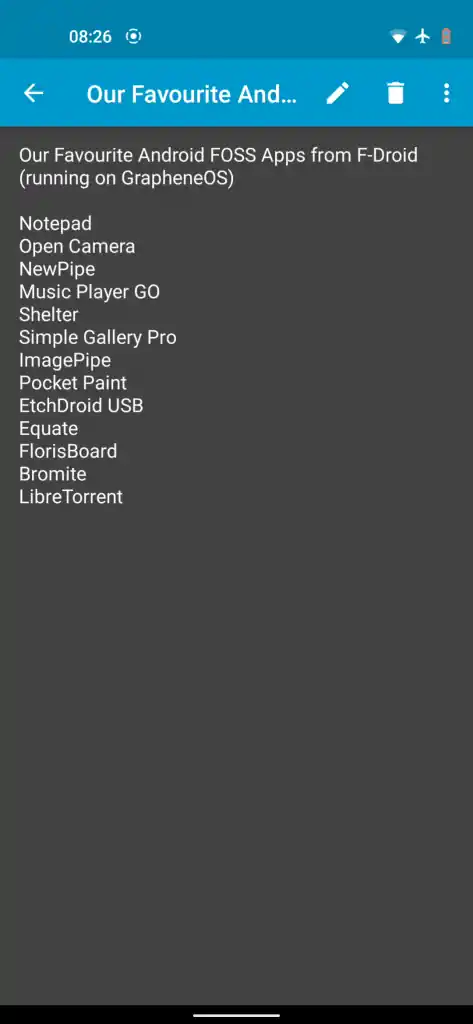
 EDS Lite, for Veracrypt (encrypt your files)
EDS Lite, for Veracrypt (encrypt your files)
EDS Lite helps you encrypt and decrypt file containers in open source formats such as VeraCrypt. Use it to keep your personal files safe on USB drives whilst keeping them accessible cross-platform from Windows to Linux to MacOS. One of the great things about using open-source software is its cross-platform support!
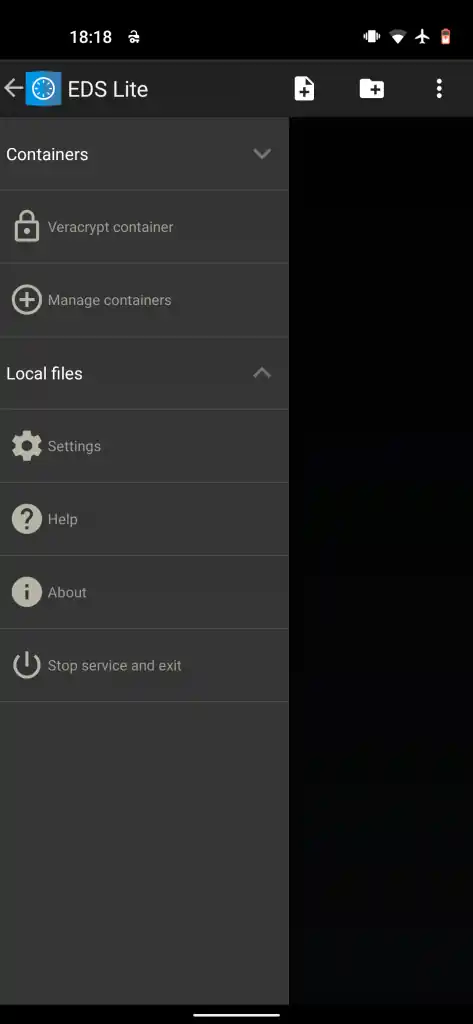
 EtchDroid USB writer (create btoootable USB – no root)
EtchDroid USB writer (create btoootable USB – no root)
EtchDroid USB writer help you make bootable USB drives when your laptop is inaccessible – no rooting required. It supports raw disk images and most GNU/Linux distribution ISOs with beta support for Apple DMG images. It is simple to use and we find it to be as fast as using a laptop to write the images.

 Bromite (🚫Google Chrome/Microsoft Edge)
Bromite (🚫Google Chrome/Microsoft Edge)
Bromite is a browser with ad blocking and enhanced privacy, forked from Chromium. You need to add its repository to F-Droid or download it from its website. We use it in always incognito mode so no history is saved and cookies are deleted after app exit.
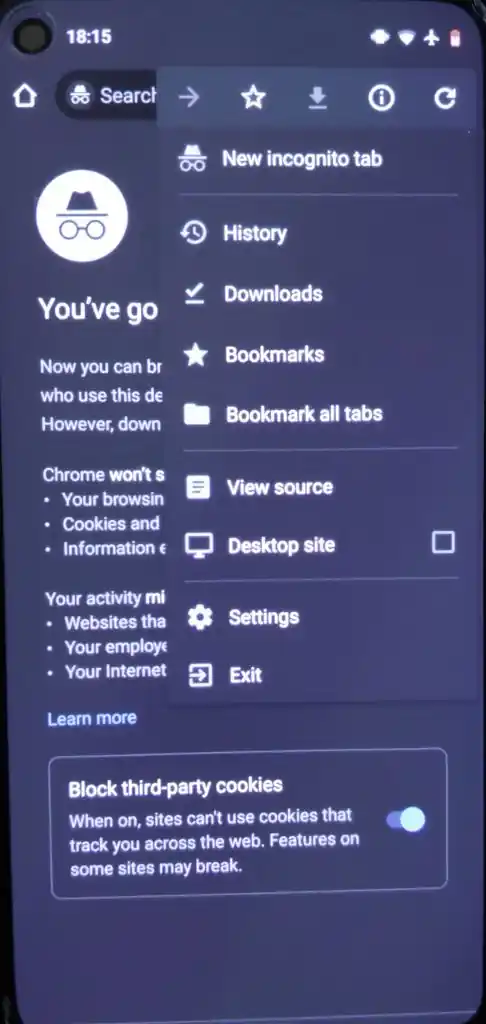
 Tor Browser (protect against tracking, surveillance & censorship)
Tor Browser (protect against tracking, surveillance & censorship)
When you search over Tor, it directs your traffic through a free, worldwide, volunteer relay network consisting of three layers of encryption – making your identity untraceably lost in all the layers of the onion so to speak. The Tor Browser makes use of that network and it also aims to prevent browser fingerprinting. It is the most anonymous way to surf the Internet (if you use it right!). You can protect yourself from tracking, surveillance and censorship. To install it, enable Guardian Project’s Repository in the F-Droid app.
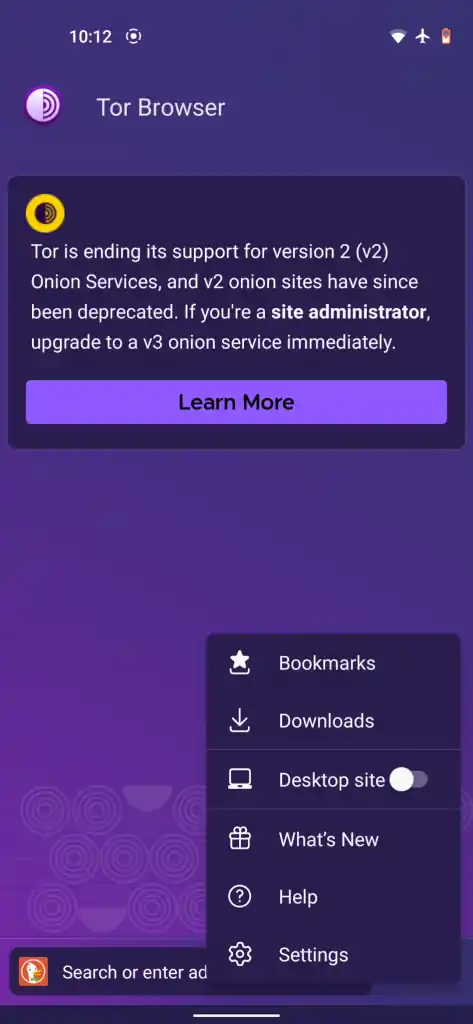
 Element /
Element /  Signal (🚫Whatsapp/Telegram/Facebook Messenger)
Signal (🚫Whatsapp/Telegram/Facebook Messenger)
Element is a secure end-to-end encrypted chat app. It is a part of the decentralised Matrix network. Besides chat messages, you can also send voice messages, do group chats, video calls without compromising your privacy. You can choose which public server hosts your data or host your own servers to have complete control. It is available everywhere from Android to Web to iOS to GNU/Linux. Another good option is Signal. However Signal is centralised meaning you are placing your trust onto a single entity which is ultimately less secure.
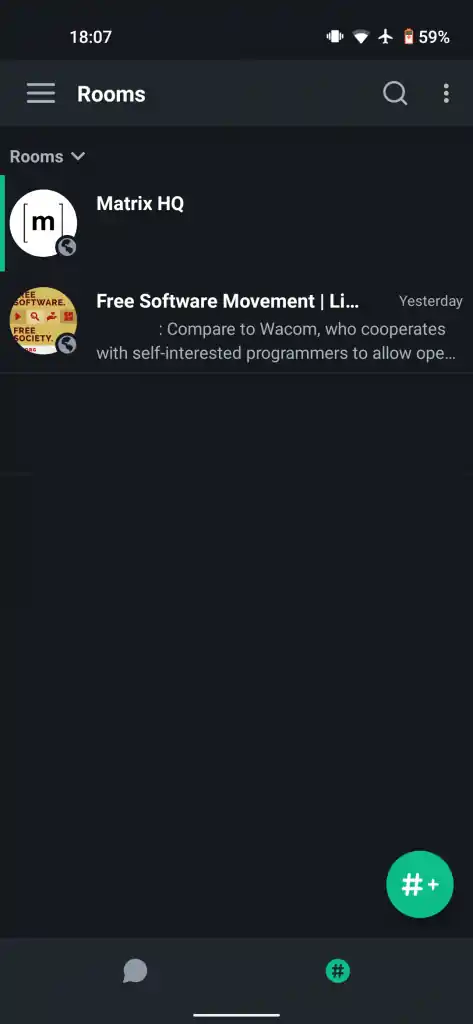
 SimpleLogin (protect your email from spam)
SimpleLogin (protect your email from spam)
SimpleLogin lets you create email aliases to compartmentalise emails you receive. You can create separate aliases for online shopping, newsletters and others. All emails received are then forwarded to you main email address so when a company has a personal data leak, your actual email address is unaffected. You can also send emails from aliases. When no longer needed, email aliases can be deactivated and deleted with ease.
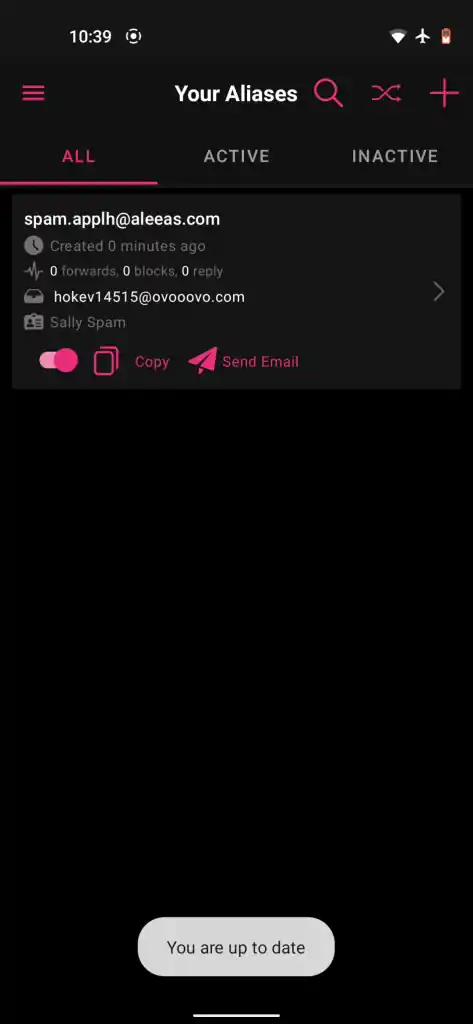
 ImagePipe (remove EXIF data & resize images)
ImagePipe (remove EXIF data & resize images)
ImagePipe can remove metadata from your images which may otherwise reveal information such as what camera you used and your location. At the same time, ImagePipe can also help to significantly reduce image size whilst retaining image quality. You can select multiple images in the files app and click share to ImagePipe to process them in bulk. The original image files are kept if you are unhappy with the outcome of the piping.
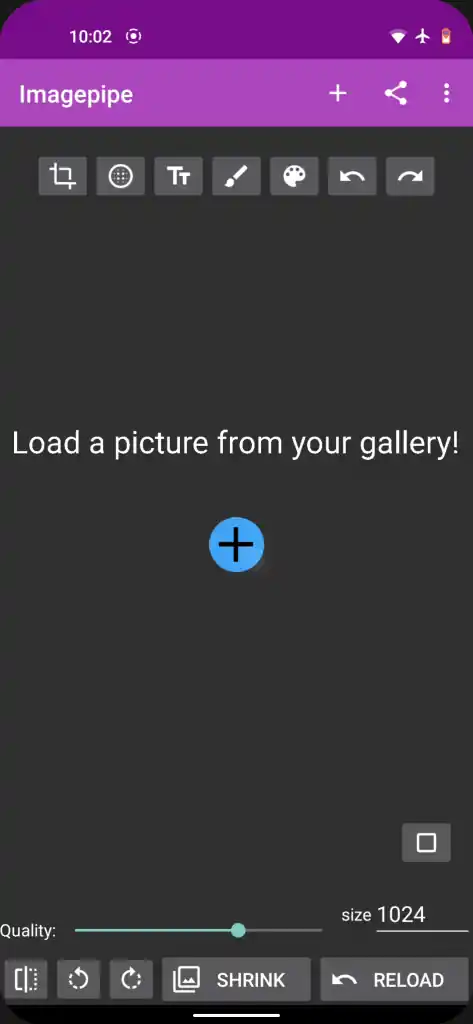
 Music Player GO
Music Player GO
Music Player GO has a nice and simple user interface with dark mode support. It automatically detects your music files and displays them sorted by artist, album, folder and other categories. It is our go-to music player.
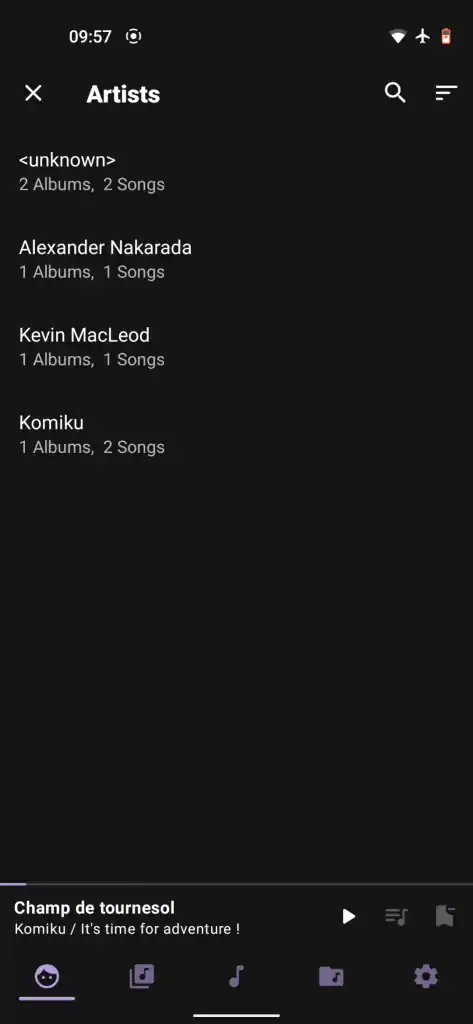
 NewPipe (🚫YouTube)
NewPipe (🚫YouTube)
NewPipe is our favourite YouTube replacement. It extracts information from YouTube and builds a library of its videos without using any Google services. You get to watch the same videos but skipping the ads and tracking. It also allows you to download videos, audio tracks and subtitles. You can subscribe to channels, listen to music in the background and more, all without logging in to your Google account.
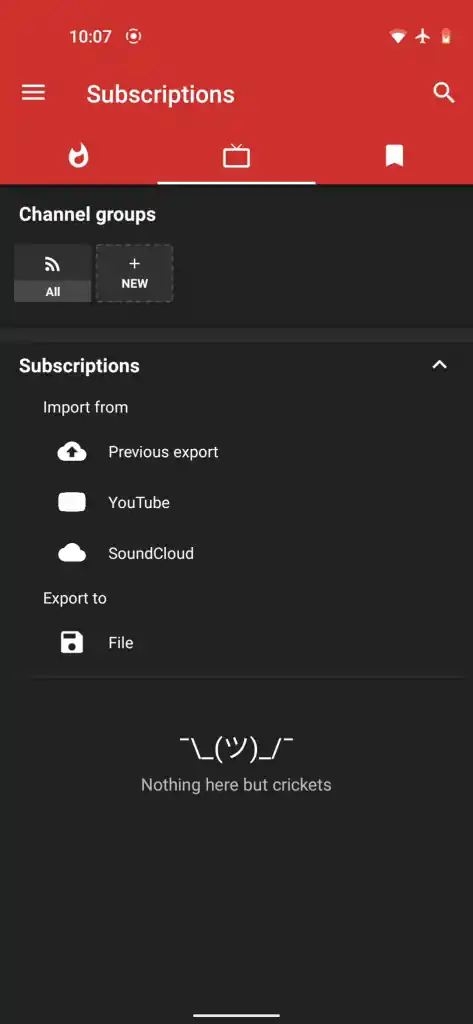
 Simple Gallery Pro
Simple Gallery Pro
Simple Gallery Pro is a free offline app that helps you manage your photos and videos. It has many useful features such as the recycling bin and some basic photo editing functions such as resize, rotate and flip. We mainly like it for its customisable user interface that allows you to display all media on your phone the way you want.
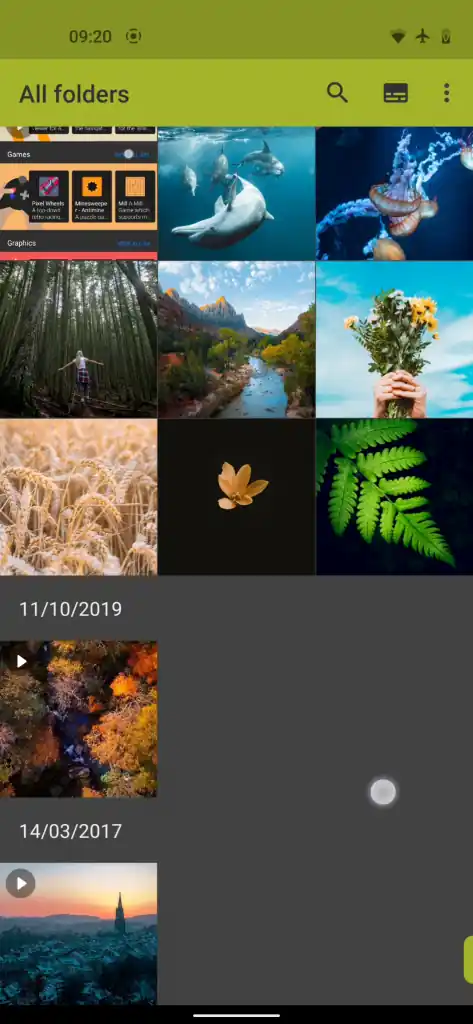
 Pocket Paint (paint & edit images)
Pocket Paint (paint & edit images)
Pocket Paint is a graphical paint and image editor app. It is what we use to make our video thumbnails. You can set canvas size, make picture backgrounds transparent, insert texts and images, add layers and more. It has a very clean user interface making it great for doing some simple image editing on phone screens.
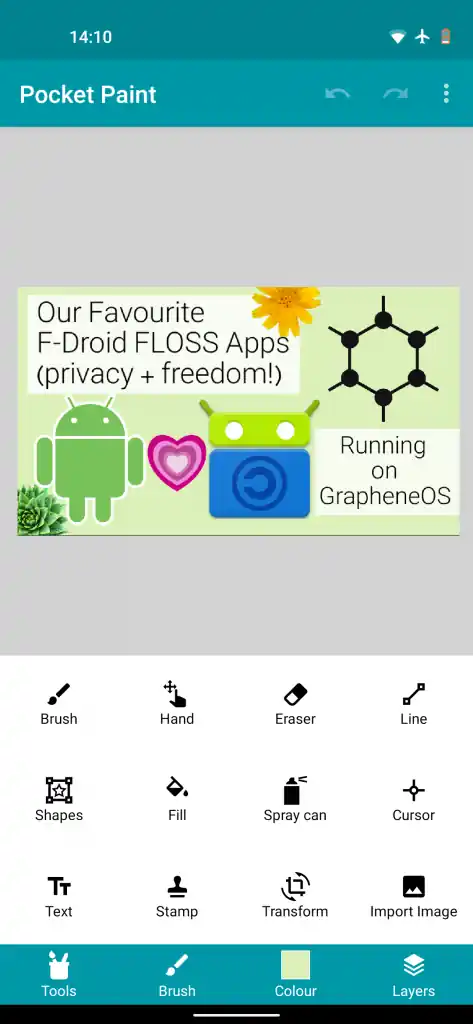
 LibreTorrent (decentralised file download)
LibreTorrent (decentralised file download)
LibreTorrent is a BitTorrent client that allows you to download files such as GNU/Linux distributions in a decentralised, peer-to-peer manner. It has a nice dark mode with many configurable settings.
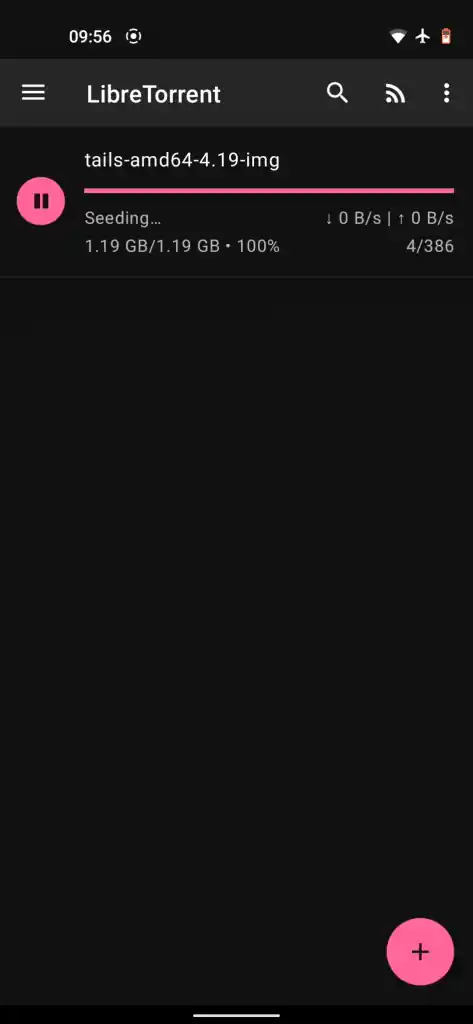
So, these were some of our favourite FOSS apps on Android. We hope you learnt about some useful alternatives to the proprietary apps you may have and we wish you well on your journey in reclaiming your privacy and freedom! Let us know what your favourite FOSS apps are 🙂
 Gentle Living Shop
Gentle Living Shop